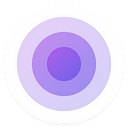Find some Frequently Asked Questions and their answers, the best ways to Stay in touch and get updates about Rippple, and finally all the ways you can Contact Us if you still don’t have all the information you need.
Frequently Asked Questions
What is the To Watch and how is it built?
Rippple’s To Watch is like the “up next” or “continue watching” you can find on your favorite streaming plateform but more powerful and way more customizable.
You can see the To Watch as your to-do list of movies and/or episodes to watch, from any source, organized by you. You can tell Rippple to take your Watchlist (or any other custom list) into account to build this list, hide and pin stuff,… making it really powerful and customizable.
More info can be found here.
Why are some action/data taking a long long time to be sent/received?
The Trakt API has some rate limits in place. It is our responsibility to make sure we respect those limits by making sure we do not request more than what we have to and by retrying when needed.
That said, sometimes, we have to make a lot of requests (eg: to build the “To Watch” or to refresh your history). If you make a lot of small actions in a short amount of time, there’s a good chance you’ll hit those limits.
We are always working to make Rippple perform better for that kind of use cases so you shouldn’t see that a lot. If you are, please contact us with information about the actions you do before you get stuck.
Why are Watchlist-ed TV shows removed from my “To Watch”?
That’s how Trakt works. We’ve built the “To Watch” to be configurable to work around this automatic behaviour and we are looking at ways to improve that our side.
I can’t login to Trakt on my Mac?
If nothing happens when you click on the Trakt login button in Rippple, please restart your Mac and try again. Restarting Safari also seems to work.
How much time will it take to do that? And why you don’t have this or that?
We want Rippple to be Community Driven. That’s why you can contact us in a lot of different ways. Community Driven means, we take your feedback into account. It doesn’t mean we’ll do everything you ask. But there’s a great chance that you’re not alone wanting X, Y or Z. The more a feature is asked, the higher the priority for that feature will rise.
Since we’re an incredibly small team, bugs can slip through. So, when it comes to what we’ll work on next, we move the fastest we can on bugs then by priority for “Rippple’s Community” on features while always looking at our long term strategy.
All the ways to Stay in touch or Contact us
Mastodon
Follow us on Mastodon for Rippple-related news and updates. You can also ask your questions or post your remarks, publicly or privately.
Bluesky
Follow us on Bluesky for Rippple-related news and updates. You can also contact me directly there.
Discord
Join the small but awesome community on Discord. There, you can report bugs, request features, get previews and more.
In-app links
Links are available in the app (profile/settings/contact) to Report a Bug or Request a Feature. Your input will land directly in our backlog. We usually don’t answer you there but we take every feedback into account.
Send us an Email
Your issue is bigger than what a tweet or form can hold? You prefer to have an answer? Email us your issue and we’ll get back to you as soon as we can: kevin.cador@me.com